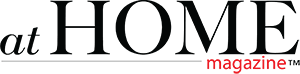One of the major advantages of modern TVs (besides the obvious technological advancements giving us better picture and resolution, more rich sound and vibrant colours) is how they are displayed in your home.
There was a time not that long ago when your TV needed some sort of stand on which to sit; whether it was big wall unit or a small cabinet, you needed something to bring the big, bulky TV up to appropriate viewing level. Yes, modern TVs come with feet that allow you to continue to use those old wall units or stands for your TV, but they can also be mounted on the wall like a piece of art.
It’s an option that is both aesthetically pleasing and functional.
But if it isn’t done correctly, it can be disastrous, wrecking both your television and wall. When it comes to hanging a TV properly, Hisense Canada offers the following tips and advice:
- Gather Your Tools — You will need a few basic tools before you get started. Typically, you will need a pencil, stud finder, drill and bits, measuring tape, a level, socket set and screwdriver.
- Know what the Room is Built With — It makes a difference if the room where the TV is going is built with wood studs or steel ones. Your TV mount must be secured to a wall stud (there are no anchors that will hold it securely to the drywall or wall board) and the kind of studs in your wall will determine what you use to mount the TV. If you have wood, you can use lag bolts; if you have metal studs, you will need to use toggle bolts. The size you need will depend on how big the TV is. Consult with the manufacturer’s directions.
- Pick The Space — First and foremost, you have to know where you want the TV to be in the room. Ideally, it will be mounted at eye height when seated, and not on the wall opposite a window. Then consider your viewing angles. Where is the seating situated? Putting a TV behind the couch will do little good. The TV should be placed on a wall where it can be viewed most comfortably from the way the way the room is furnished. Survey the room for a space that meets these criteria. If the layout is a challenge — for example an open concept room, multiple walls with windows or a big fireplace and hearth — you can work around that with the right TV mount.
- Choose Your Mount — Where the TV is going in the room will determine the ideal mount. If it is being placed over a fireplace, you will want a mount that will enable the TV to tilt down towards eye level. A stable flush mount is best in a small room. If your TV is destined to be set in a corner, or you are in a position where it is maybe viewable from different rooms, a full-motion mount is the best option.
- Hang the TV — Now that you have thought out where the TV is going to go and have everything you need, it’s time to get on with the actual hanging of the TV.
- Start with measurements. If not in a corner, pick a spot near the middle of the wall or space where the TV is going (i.e. the wall over a fireplace). If not going over a fireplace in an existing built-in, you want to hang your TV about 42 inches from the floor (roughly eye height while sitting). Use a pencil to make a light mark where the height intersects with the middle point of the wall.
- Use a stud finder in this general vicinity to identify where you can safely hang the TV, and mark the centre of the studs with a pencil.
- Hold up the TV mount at the desired position and align its holes with the studs, while using the level to ensure it is straight. Make a pencil mark in each of the mounting holes.
- At each of these points, drill pilot holes of a size appropriate to the lag bolts or toggle bolts you have for the TV Mount; place the mount back in place over these holes and use a socket to secure the bolts in place.
- Following the manufacturer’s instructions, secure the mounting plate to the back of your TV, then carefully hang your TV on the mount.
- Hide the Cables — Unless you are hanging the TV in a room that is being renovated, chances are you will be unable to hide all the wires and cables behind the drywall. For a clean look, invest in cord cover kits, available at most retailers that sell TVs and home theatre systems. At the very least, use cable ties or zip ties to keep everything neat and in one bundle. Some TVs, such as the Hisense Q9 and Q8 series, come equipped with cable management systems that help ensure a clean look wherever you place your TV.
For more information, please visit hisense-canada.com.